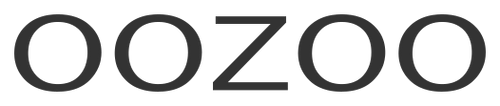Everything you need to know about the OOZOO Smartwatches
Let's get digital! with the brand new OOZOO Smartwatches for everyone. All designs are smartwatches for ladies and gents (for Android and iOS). All smartwatches are equipped with a round watch case, rubber strap or a magnetic mesh bracelet. The neutral colors and matching watch straps make the watch a nice and functional accessory that matches any outfit. A charger is included with these products. All smartwatches are IP67 certified and are covered by a 2 year warranty (see section 3 of our Refund, shipping & warranty policy). For the manuals & FAQ’s, please click here.
The Q00400 design is one of our most elegant designs in our OOZOO Smartwatches collection with its 38 mm watch case. This smartwatch has different styles of colorful digital OOZOO dials to choose or make your own unique creation for its full touch screen. The mineral glass lays in a 11 mm thick watch case and has a plastic backplate and is nickel safe.
The Q00300 design is comfortable to wear with its 45 mm metal watch case. The digital dial has different styles of colorful digital numbers to choose. The mineral glass lays in a 11,4 mm thick metal watch case with IP-plating. This design has a stainless steel or plastic backplate and is nickel safe. Do you like variety? The smartwatch straps are easy to swap! The watch straps fit our smartwatches models Q00110-122 and Q00300-332.
The Q00110 design is comfortable to wear with its 43 mm metal watch case. The digital dial has different styles of colorful digital numbers to choose. The mineral glass lays in a 11,6 mm thick metal watch case with IP-plating. This design has a stainless steel or plastic backplate and is nickel safe. Do you like variety? The smartwatch straps are easy to swap! The watch straps fit our smartwatches models Q00110-122 and Q00300-332.
How to change your dial:
Swipe through the original OOZOO dials, choose from the grand library or create your own design.
- Open Smartwatch-app on your phone
- Go to Device > Dashboard > Custom dial > Background setting
- Upload image en choose your font color > Synchronize dial (only available for Q00300- & Q00400-series)
How to swap your smartwatch straps:
OOZOO Smartwatches General Functions:
 Notifications
Notifications  Health Monitor
Health Monitor  Sports
Sports  Pedometer
Pedometer Music
Music  Camera
Camera